Sup Guys

Introduction
The first thing for this
tutorial is that you need to know what an operating system is. An
operating system acts as an interface between a user and computer
hardware. As per Wikipedia, "An operating system is system software that
manages computer hardware, software, and handles various services for
computer programs". We know that Microsoft Windows is a family of
proprietary operating systems designed by Microsoft Corporation.
Like
Windows or Mac OS, Linux is also an operating system. Linux is a family
of open-source Unix-like operating systems. Some of the popular Linux
distributions include Debian, Fedora, Linux Mint and Ubuntu.
Ubuntu
is a free and open-source Linux distribution based on Debian. As per
Wikipedia, "Ubuntu is released every six months, with long-term support
(LTS) releases every two years. As of 23 April 2020, the latest release
and also the most recent long-term support release is 20.04, which is
supported until 2025 under public support and until 2030 as a paid
option".
There are some benefits of using Ubuntu
— it's free (I think this is the most attractive feature), fully
customizable, more secure, open-source, and command-line based.
This tutorial will show you various steps on how to dual boot Ubuntu 20.04 LTS and Windows 10.
System Requirements
Before downloading and installing Ubuntu alongside Windows 10 (dual boot), the following requirements are essential:
- Operating System Version - Microsoft Windows 10 (32-bit or 64-bit).
- Random Access Memory (RAM) - Minimum 4 GB RAM recommended.
- Free Disk Space - Minimum 25 GB free space recommended.
- Either a CD/DVD drive or a USB port for the installer media.
- Good Internet Connection to download the Rufus and Ubuntu ISO file
Dual Boot Ubuntu 20.04 And Windows 10
Follow the step-by-step instructions to download Ubuntu ISO and install using the bootable Ubuntu USB stick. Here’s a brief list of steps:
- Create free space for installation in Windows
- Make an Ubuntu bootable USB on Windows
- Install Ubuntu 20.04 with Windows 10
- Create a partitioning scheme for Ubuntu Linux
- Configure general settings and finish the installation








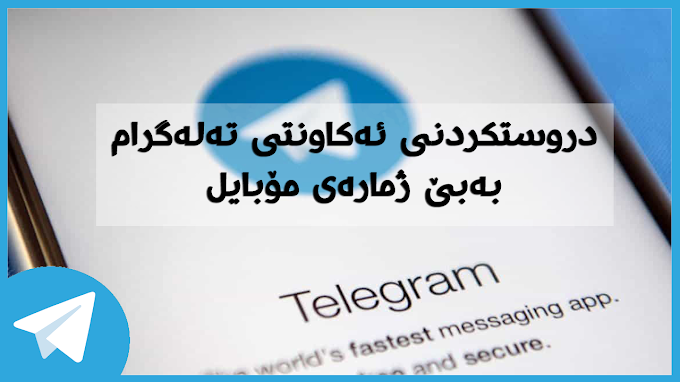







0 تعليقات
تێبینیت چیه لهسهر ئهم بابهته..