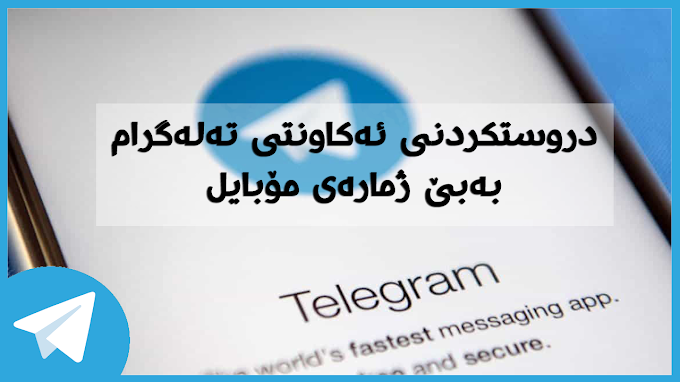Hello Everyone

Windows 10 includes a Dark Mode setting, otherwise known as a Dark Theme, that changes the colors used by Windows and some installed apps to darker colors. While dark mode was originally created so that Windows would display less light and thus would not disturb others who may be sleeping, many have found that they prefer to use a dark theme at all times as they fine it easier on the eyes
To enable the Windows 10 Dark Mode, you need to go into the Colors settings screen. To do this you can either go to into Settings > Personalization > Colors or type "dark" into the Start Menu search field as shown below and select "Color settings".
Enjoy

Windows 10 includes a Dark Mode setting, otherwise known as a Dark Theme, that changes the colors used by Windows and some installed apps to darker colors. While dark mode was originally created so that Windows would display less light and thus would not disturb others who may be sleeping, many have found that they prefer to use a dark theme at all times as they fine it easier on the eyes
To enable the Windows 10 Dark Mode, you need to go into the Colors settings screen. To do this you can either go to into Settings > Personalization > Colors or type "dark" into the Start Menu search field as shown below and select "Color settings".
Enjoy